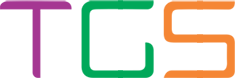Android Apps

- Design
- Develop
- Distribute
Designing an effective Android app requires a deep understanding of the target audience, the principles of user interface (UI) and user experience (UX) design, and the overall functionality of the app. To begin, it's important to identify who the target audience is and design the app accordingly. This means selecting color schemes, fonts, and language that will appeal to the intended users. Additionally, the app should have a simple and intuitive design that is easy for users to navigate.
Consistency is also key in the design, using consistent elements throughout the app such as colors, fonts, and icons. Utilizing Android's Material Design guidelines is highly recommended, as it provides a comprehensive guide on how to design for Android. Testing the app early and often is critical to catch design flaws before they become ingrained in the app's functionality. Lastly, it's important to make the app accessible to a wide range of users, including those with disabilities. By following these guidelines, designers can create a successful Android app that meets the needs of its users.
Developing an Android app involves various steps, from conceptualization to deployment and maintenance. During the conceptualization phase, the purpose, target audience, features, and functionality of the app are identified. The design phase entails creating wireframes, mockups, and UI/UX design. The development phase involves coding using programming languages such as Java or Kotlin and using development tools such as Android Studio.
Testing the app is important to ensure that it works as intended. Once complete and tested, the app is ready for deployment to the app stores. Finally, regular maintenance and updates are necessary to fix bugs and add new features to ensure compatibility with the latest Android OS.
Android app distribution typically involves publishing your app to the Google Play Store, which is the primary marketplace for Android apps. To distribute your app through the Google Play Store, you will need to create a developer account, which requires a one-time fee of $25. Once you have a developer account, you can upload your app to the Google Play Console, which is a web-based platform for managing and publishing Android apps. From there, you can specify details about your app, such as its name, description, screenshots, and pricing (if applicable).
Before publishing your app, it's important to thoroughly test it to ensure that it works properly and is free of bugs. You can use tools like Android Studio and the Android Emulator to test your app on a range of devices and operating system versions. Once your app is published on the Google Play Store, users can find and download it by searching for its name or browsing the app categories. You can also promote your app through social media and other marketing channels to increase its visibility and downloads.
It's worth noting that there are other app distribution platforms for Android, such as Amazon Appstore and F-Droid. However, these platforms have smaller user bases than the Google Play Store, so they may not be the best choice for every app.